A hack that makes your OS X menu bar black. And yes, it blends.
Obsidian has been discontinued, replaced by Apple's official dark menu bar and Dock available from the General preferences in OS X Yosemite. Existing versions of Obsidian will remain here for legacy use.
This hack has been tested with OS X 10.9 - 10.9.5 Mavericks.
Before upgrading to a newer system version, be sure to restore the default OS X menu bar. Obsidian will be tested and updated with each new version of OS X.
This hack replaces system files that controls how the menu bar looks. This process has proven relatively harmless. However, there is always a risk when modifying system resources.
Run the "Install Obsidian Menu Bar" script by Right-clicking it and choosing "Open". This script will make your menu bar black, with gray text & gray menu icons.
Before you can see the black bar, you need to go to System Preferences > Desktop & Screen Saver > Desktop and uncheck the “Translucent menu bar”-checkbox at the bottom of the window. You will also need to relaunch any app before the changes are visible.
To give the Clock, Battery and Fast user switching menu items readable text, copy WhiteUIServer.menu by Alex Zielenski to somewhere on your harddrive and open it. Also add it to System Preferences > Users & Groups > Login Items to keep the text gray.
Log out!
Many of the changes are not applied system wide until you log out.
I recommend turning off “LCD font smoothing” as it makes bright text on dark background look a bit fat, which is more apparent in the Obsidian Menu Bar. Go to System Preferences > General and uncheck the “Use LCD font smoothing when available”-checkbox.
For third party app icons, there are several included in Installer Content/Applications. For now, the installer script does nothing with those, but you can copy them into apps manually by right-clicking an app and choosing "Show Package Contents".
You cannot hide the shadow from the menu bar, but you can cancel it out with a bright gradient of just the right shade. You can use this Photoshop document to adapt either a Retina or a standard wallpaper. Remember that the wallpaper shouldn’t be too bright or it won’t be able to cancel out the shadow.
Bartender lets you stash menu icons a click away. In combination with Obsidian Menu Bar, this is an effective workaround for third party apps that don't have a gray icon. You can use a 4 weeks trial, then it will cost you $15. I’m not affiliated with these guys, but it’s a nice piece of software.
Remember to donate. Coming up with this hack has involved a lot of work over several years. Donations are a simple way to say “Thanks!”.
Run the Restore Default Menu Bar script by Right-clicking it and choosing "Open". This script will change back your menu bar to the OS X default, gray bar, with black text & black icons.
Locate the WhiteUIServer.menu on your harddrive and put it in the trash and empty it. Also remove it from System Preferences > Users & Groups > Login Items if you put it there.
Log out!
To customize which menu icons gets a white icon, you can delete files from the Installer Content folder/Menu Items/Menu Extras for example. Just make sure to leave the folder there, or the script will bail out.
This method is useful if you keep menu items in Bartender and would like them to keep their appearance.
Older versions of Obsidian Menu Bar & Aqua Extreme are available for OS X 10.5, 10.6, 10.7 & 10.8. The steps for installing them are different from what is described above.